Registering Your Computer
If you are logging into Online Banking from an unregistered computer, if your computer has cleared its cookies or if it has been one year since you registered, you will need to register your computer with Online Banking. If you are new to Online Banking, please follow the instructions found under the "First Time Login" menu. Follow the process below to register your computer with Online Banking.
-
Start by accessing https://www.tcbwa.com on the computer you wish to use Online Banking with on a regular basis.
Enter your Login ID and Password.
Next, click Login.
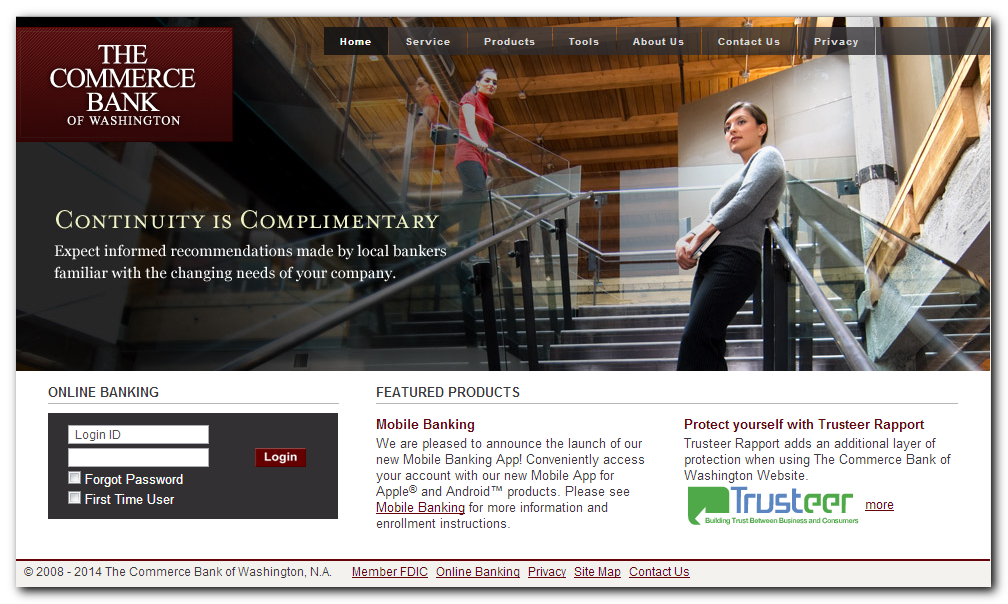
-
You will be prompted to select a method of delivery for your Secure Access Code. This is a 6 digit code that will be delivered via voice call or SMS Text Message.
Select the method you wish to receive your code and click Submit.
If you do not see the correct phone number listed, please contact client services at (206) 292-3900 for assistance.
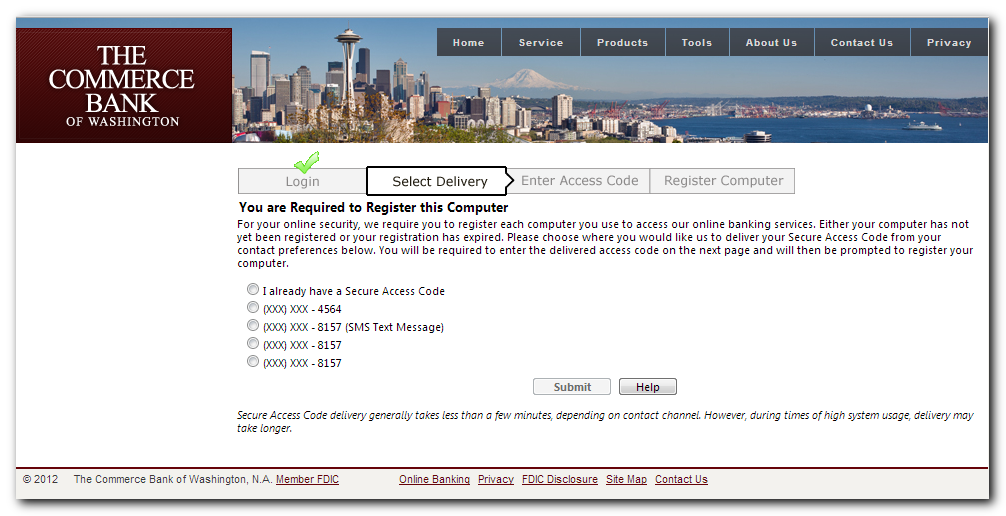
-
Once your code is delivered, enter the Secure Access Code into the field provided. Please note, the access code you receive will only be valid for 15 minutes after delivery.
Click Submit.
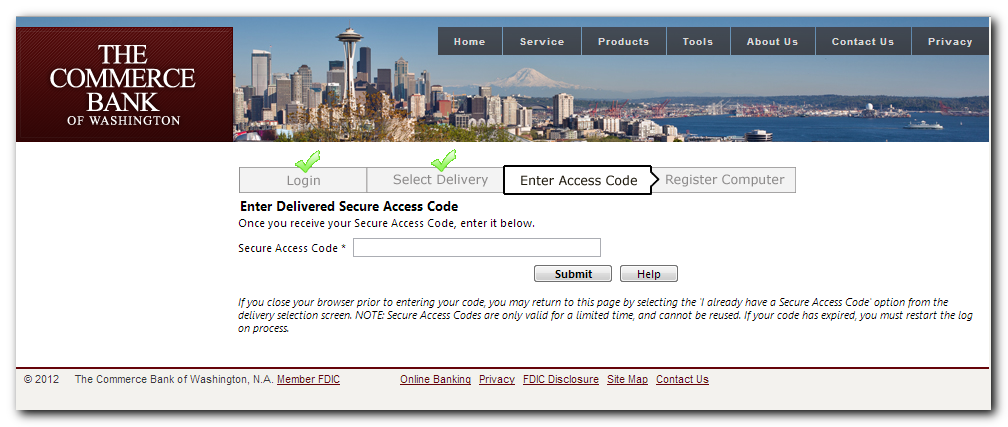
-
Determine whether you would like to register your computer for later use or only provide one time access from the computer you are currently using.
Make a selection and click Submit.
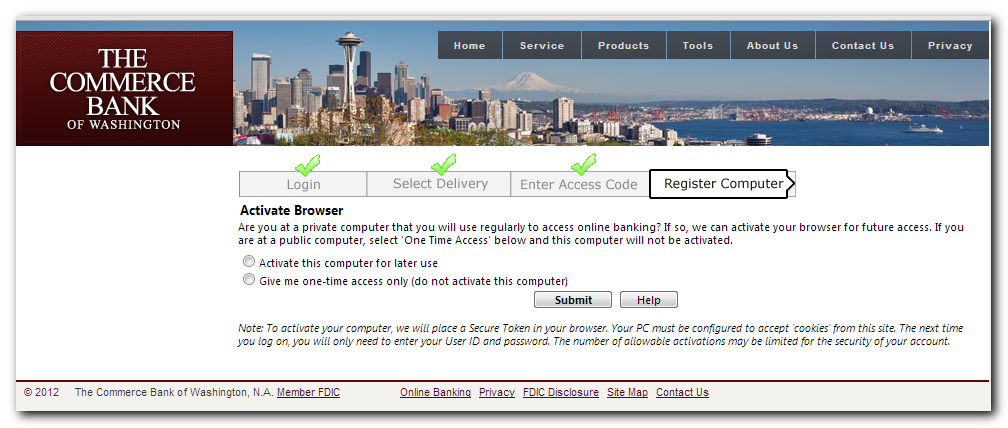
You have successfully registered your computer with Online Banking. You may register up to 100 systems. Registration lasts for one year. After one year, you will be prompted to register your computer again.
 Equal Housing Lender NMLS# 467014
Equal Housing Lender NMLS# 467014